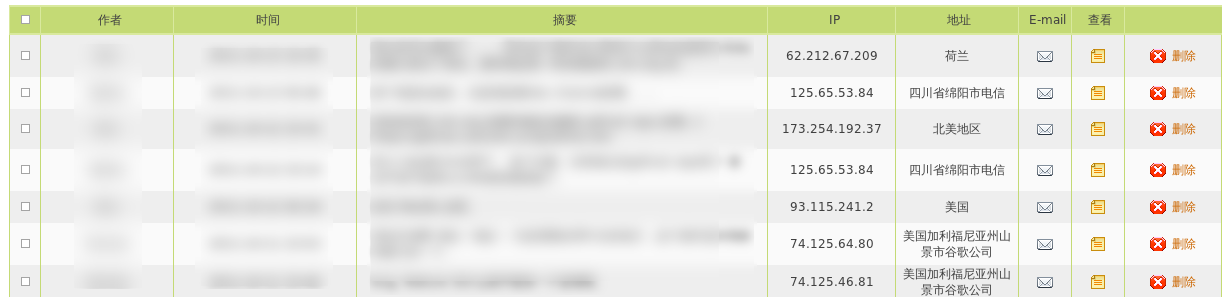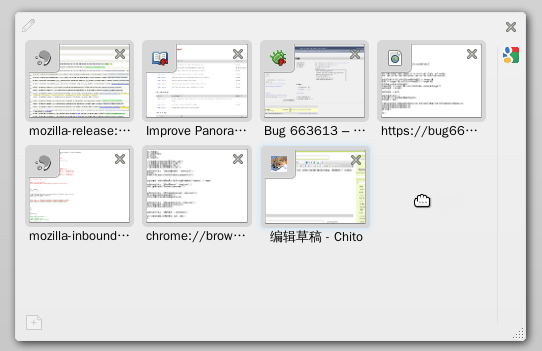前两天更新到了火狐7,却发现双击标签页组的空白地方没有了反应。最开始以为是插件不兼容或者是bug,没想到搜索了下,却发现是个“feature”。
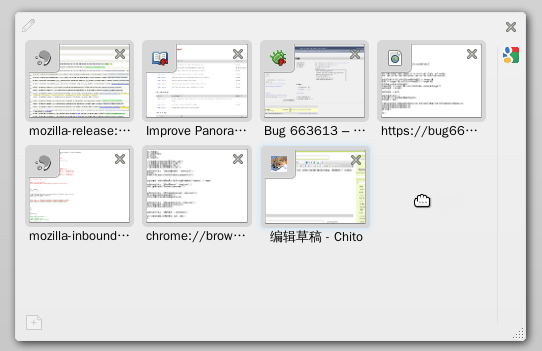
在这个 bug 报告中,Mozilla 认为这样可以简化标签页组的操作。我是从这个帖子找到这个 bug 报告的。楼主The_Ben 说:
I would be more than happy to see this being re-implemented in FF7, as I use it all the time, I find it to be the most convenient way to open a new tab in a tab group I have (and I'm not currently present at obviously, for that I have cmd+t).
看来不是我一个人喜欢这个功能。那么,让我把它找回来吧,就像找回状态栏、地址栏中的RSS按钮以及https://一样。
根据 bug 报告上的链接,我找到了这个补丁。看样子把这个补丁反着打上去就好。不过找到正确的文件却花了好长时间,还下载了共 1.2G 的火狐源代码来找寻,好在并不需要重新编译。
要修改的位置位于源代码中的groupitems.js文件中,它被tabview.js包含了,所以要修改的文件是这个tabview.js。到火狐的安装目录/usr/lib/firefox-7.0下没找到这个文件,只有omni.jar。这是个非标准的 zip 文件。使用unzip程序可正确解压,然后打上以下补丁:
diff -Nuar omni_orig/chrome/browser/content/browser/tabview.js omni/chrome/browser/content/browser/tabview.js
--- omni_orig/chrome/browser/content/browser/tabview.js 2010-01-01 00:00:00.000000000 +0800
+++ omni/chrome/browser/content/browser/tabview.js 2011-10-07 13:47:32.623127202 +0800
@@ -2304,6 +2304,10 @@
this.keepProportional = false;
this._frozenItemSizeData = {};
+ // Double click tracker
+ this._lastClick = 0;
+ this._lastClickPositions = null;
+
// Variable: _activeTab
// The <TabItem> for the groupItem's active tab.
this._activeTab = null;
@@ -3871,6 +3875,28 @@
_addHandlers: function GroupItem__addHandlers(container) {
let self = this;
+ // Create new tab and zoom in on it after a double click
+ container.mousedown(function(e) {
+ if (!Utils.isLeftClick(e) || self.$titlebar[0] == e.target ||
+ self.$titlebar.contains(e.target)) {
+ self._lastClick = 0;
+ self._lastClickPositions = null;
+ return;
+ }
+ if (Date.now() - self._lastClick <= UI.DBLCLICK_INTERVAL &&
+ (self._lastClickPositions.x - UI.DBLCLICK_OFFSET) <= e.clientX &&
+ (self._lastClickPositions.x + UI.DBLCLICK_OFFSET) >= e.clientX &&
+ (self._lastClickPositions.y - UI.DBLCLICK_OFFSET) <= e.clientY &&
+ (self._lastClickPositions.y + UI.DBLCLICK_OFFSET) >= e.clientY) {
+ self.newTab();
+ self._lastClick = 0;
+ self._lastClickPositions = null;
+ } else {
+ self._lastClick = Date.now();
+ self._lastClickPositions = new Point(e.clientX, e.clientY);
+ }
+ });
+
var dropIndex = false;
var dropSpaceTimer = null;
patch -p1 < patch
然后把文件弄回原来的 jar 包里面。这里用到了源代码中的config/optimizejars.py文件把标准 zip 文件弄成原样。估计不弄也可以,只是效率会差一些。
7z a -tzip omni.jar
python2 ~/src/mozilla-release/config/optimizejars.py --optimize . . .
sudo mv omni.jar /usr/lib/firefox-7.0
然后重启火狐即可。只不过这样,以后火狐更新时又得重新弄一遍。
2011年11月9日更新:火狐 8 终于把这个特性加回来了。
2011年11月11日更新:火狐 8 还是不尽如人意,只是双击空白区域会新建标签页,双击标签页组时并不是这样。更新后的 patch 如下,同时去掉了新建组后将焦点置于组标题的行为:
diff -Nuar omni_orig/chrome/browser/content/browser/tabview.js omni/chrome/browser/content/browser/tabview.js
--- omni_orig/chrome/browser/content/browser/tabview.js 2010-01-01 00:00:00.000000000 +0800
+++ omni/chrome/browser/content/browser/tabview.js 2011-11-11 00:30:18.629851334 +0800
@@ -1290,7 +1290,7 @@
drag.info.stop();
if (!this.isAGroupItem && !this.parent) {
- new GroupItem([drag.info.$el], {focusTitle: true});
+ new GroupItem([drag.info.$el]);
gTabView.firstUseExperienced = true;
}
@@ -2328,6 +2328,10 @@
this.keepProportional = false;
this._frozenItemSizeData = {};
+ // Double click tracker
+ this._lastClick = 0;
+ this._lastClickPositions = null;
+
this._onChildClose = this._onChildClose.bind(this);
// Variable: _activeTab
@@ -3901,41 +3905,26 @@
// Helper routine for the constructor; adds various event handlers to the container.
_addHandlers: function GroupItem__addHandlers(container) {
let self = this;
- let lastMouseDownTarget;
+ // Create new tab and zoom in on it after a double click
container.mousedown(function(e) {
- let target = e.target;
- // only set the last mouse down target if it is a left click, not on the
- // close button, not on the expand button, not on the title bar and its
- // elements
- if (Utils.isLeftClick(e) &&
- self.$closeButton[0] != target &&
- self.$titlebar[0] != target &&
- self.$expander[0] != target &&
- !self.$titlebar.contains(target) &&
- !self.$appTabTray.contains(target)) {
- lastMouseDownTarget = target;
- } else {
- lastMouseDownTarget = null;
+ if (!Utils.isLeftClick(e) || self.$titlebar[0] == e.target ||
+ self.$titlebar.contains(e.target)) {
+ self._lastClick = 0;
+ self._lastClickPositions = null;
+ return;
}
- });
- container.mouseup(function(e) {
- let same = (e.target == lastMouseDownTarget);
- lastMouseDownTarget = null;
-
- if (same && !self.isDragging) {
- if (gBrowser.selectedTab.pinned &&
- UI.getActiveTab() != self.getActiveTab() &&
- self.getChildren().length > 0) {
- UI.setActive(self, { dontSetActiveTabInGroup: true });
- UI.goToTab(gBrowser.selectedTab);
- } else {
- let tabItem = self.getTopChild();
- if (tabItem)
- tabItem.zoomIn();
- else
- self.newTab();
- }
+ if (Date.now() - self._lastClick <= UI.DBLCLICK_INTERVAL &&
+ (self._lastClickPositions.x - UI.DBLCLICK_OFFSET) <= e.clientX &&
+ (self._lastClickPositions.x + UI.DBLCLICK_OFFSET) >= e.clientX &&
+ (self._lastClickPositions.y - UI.DBLCLICK_OFFSET) <= e.clientY &&
+ (self._lastClickPositions.y + UI.DBLCLICK_OFFSET) >= e.clientY) {
+ self.newTab();
+ self._lastClick = 0;
+ self._lastClickPositions = null;
+ } else {
+ self._lastClick = Date.now();
+ self._lastClickPositions = new Point(e.clientX, e.clientY);
}
});
@@ -8967,7 +8956,7 @@
let box = item.getBounds();
if (box.width > minMinSize && box.height > minMinSize &&
(box.width > minSize || box.height > minSize)) {
- let opts = {bounds: item.getBounds(), focusTitle: true};
+ let opts = {bounds: item.getBounds()};
let groupItem = new GroupItem([], opts);
self.setActive(groupItem);
phantom.remove();
2012年6月7日更新: 火狐13的代码更改了,添加了dblclick事件绑定函数,不需要自己追踪单击事件了。更新后的代码如下:
diff -Nuar omni_old/chrome/browser/content/browser/tabview.js omni/chrome/browser/content/browser/tabview.js
--- omni_old/chrome/browser/content/browser/tabview.js 2010-01-01 00:00:00.000000000 +0800
+++ omni/chrome/browser/content/browser/tabview.js 2012-06-07 16:49:49.174753472 +0800
@@ -1500,7 +1500,7 @@
drag.info.stop();
if (!this.isAGroupItem && !this.parent) {
- new GroupItem([drag.info.$el], {focusTitle: true});
+ new GroupItem([drag.info.$el]);
gTabView.firstUseExperienced = true;
}
@@ -4142,40 +4142,8 @@
let self = this;
let lastMouseDownTarget;
- container.mousedown(function(e) {
- let target = e.target;
- // only set the last mouse down target if it is a left click, not on the
- // close button, not on the expand button, not on the title bar and its
- // elements
- if (Utils.isLeftClick(e) &&
- self.$closeButton[0] != target &&
- self.$titlebar[0] != target &&
- self.$expander[0] != target &&
- !self.$titlebar.contains(target) &&
- !self.$appTabTray.contains(target)) {
- lastMouseDownTarget = target;
- } else {
- lastMouseDownTarget = null;
- }
- });
- container.mouseup(function(e) {
- let same = (e.target == lastMouseDownTarget);
- lastMouseDownTarget = null;
-
- if (same && !self.isDragging) {
- if (gBrowser.selectedTab.pinned &&
- UI.getActiveTab() != self.getActiveTab() &&
- self.getChildren().length > 0) {
- UI.setActive(self, { dontSetActiveTabInGroup: true });
- UI.goToTab(gBrowser.selectedTab);
- } else {
- let tabItem = self.getTopChild();
- if (tabItem)
- tabItem.zoomIn();
- else
- self.newTab();
- }
- }
+ container.dblclick(function(e) {
+ self.newTab();
});
let dropIndex = false;
@@ -9944,7 +9912,7 @@
let box = item.getBounds();
if (box.width > minMinSize && box.height > minMinSize &&
(box.width > minSize || box.height > minSize)) {
- let opts = {bounds: item.getBounds(), focusTitle: true};
+ let opts = {bounds: item.getBounds()};
let groupItem = new GroupItem([], opts);
self.setActive(groupItem);
phantom.remove();
2012年7月29日更新: 火狐14又有新动作,见此文。